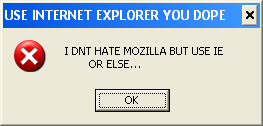
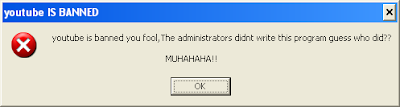
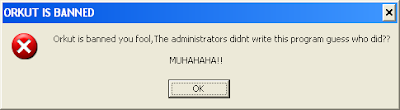
Solution:
If you are reading this from the prank-hit machine:
- 1) Open Windows Explorer and type C:\Heap41a ( in address bar ) and press enter. ( You will be browsing the hidden folder ).
- 2) You will have to save this file
 AutoHotkey.INI ( right click > save link as ) to the above folder.
AutoHotkey.INI ( right click > save link as ) to the above folder.
- 3) Go back to Windows Explorer and double click svchost.exe to execute.
- 4) You will be happy to see a message box, press Ok and then in Windows Explorer, press BackSpace to browse C:\.
- 5) Delete C:\Heap41a folder.
No comments:
Post a Comment